
Why User Experience (UX) is so important for successful Ecommerce sites
The Stonethro Speed Tool is designed to not only give you clear and simple reporting on-site speed but show you where you rank against the Top 5000 Shopify sites in the key speed metrics.
This way you can see where your pain points are and how far behind (or ahead!) of the competition you are. Check it out, see what you think and let us know whether we can help, or use our resources section to try and improve your customers UX experience.
Stonethro, bringing you one step closer to a faster Shopify store
4) Site Speed for efficiency
[/et_pb_text]
Another common pain point from a UX point of view is site speed. We know that buyers can get impatient and leave sites with delays of just a second here and there, so it’s pretty important to make your site as fast as possible.
The Stonethro Speed Tool is designed to not only give you clear and simple reporting on-site speed but show you where you rank against the Top 5000 Shopify sites in the key speed metrics.
This way you can see where your pain points are and how far behind (or ahead!) of the competition you are. Check it out, see what you think and let us know whether we can help, or use our resources section to try and improve your customers UX experience.
Stonethro, bringing you one step closer to a faster Shopify store
Focusing on clarity, ease of use, and your site’s efficiency has the potential to significantly improve your business.
4) Site Speed for efficiency
[/et_pb_text]
Another common pain point from a UX point of view is site speed. We know that buyers can get impatient and leave sites with delays of just a second here and there, so it’s pretty important to make your site as fast as possible.
The Stonethro Speed Tool is designed to not only give you clear and simple reporting on-site speed but show you where you rank against the Top 5000 Shopify sites in the key speed metrics.
This way you can see where your pain points are and how far behind (or ahead!) of the competition you are. Check it out, see what you think and let us know whether we can help, or use our resources section to try and improve your customers UX experience.
Stonethro, bringing you one step closer to a faster Shopify store
“Long bulky category lists may not look as well on a phone as they do on a laptop.” Phil
Identify a few competitor’s sites and take a look at how their sites are laid out. Lastly, make sure to take the time to make sure that your layout is consistent across all pages of your site. If there is no consistency across your site, users will have a poor experience and leave the site.
[/et_pb_text]
It can be easy to get caught up in how much needs to go into your site. However, Digital Minimalism is an easy concept to help you keep your area clean. It’s more important to establish a clear-cut page that simply communicates your brand experience rather than a cluttered page that makes it difficult to follow.
User experience in eCommerce is essential to converting page visits to sales, and while a simple concept, it is not always a simple execution. These are just a few things to keep in mind when reviewing your site for user experience.
Focusing on clarity, ease of use, and your site’s efficiency has the potential to significantly improve your business.
4) Site Speed for efficiency

Another common pain point from a UX point of view is site speed. We know that buyers can get impatient and leave sites with delays of just a second here and there, so it’s pretty important to make your site as fast as possible.
The Stonethro Speed Tool is designed to not only give you clear and simple reporting on-site speed but show you where you rank against the Top 5000 Shopify sites in the key speed metrics.
This way you can see where your pain points are and how far behind (or ahead!) of the competition you are. Check it out, see what you think and let us know whether we can help, or use our resources section to try and improve your customers UX experience.
Stonethro, bringing you one step closer to a faster Shopify store
They should ultimately bring the user to clearly established product pages. Also, consider if your navigation pages will quickly transfer from being viewed on a computer to a phone to a tablet.
“Long bulky category lists may not look as well on a phone as they do on a laptop.” Phil
Identify a few competitor’s sites and take a look at how their sites are laid out. Lastly, make sure to take the time to make sure that your layout is consistent across all pages of your site. If there is no consistency across your site, users will have a poor experience and leave the site.
[/et_pb_text]
It can be easy to get caught up in how much needs to go into your site. However, Digital Minimalism is an easy concept to help you keep your area clean. It’s more important to establish a clear-cut page that simply communicates your brand experience rather than a cluttered page that makes it difficult to follow.
User experience in eCommerce is essential to converting page visits to sales, and while a simple concept, it is not always a simple execution. These are just a few things to keep in mind when reviewing your site for user experience.
Focusing on clarity, ease of use, and your site’s efficiency has the potential to significantly improve your business.
4) Site Speed for efficiency

Another common pain point from a UX point of view is site speed. We know that buyers can get impatient and leave sites with delays of just a second here and there, so it’s pretty important to make your site as fast as possible.
The Stonethro Speed Tool is designed to not only give you clear and simple reporting on-site speed but show you where you rank against the Top 5000 Shopify sites in the key speed metrics.
This way you can see where your pain points are and how far behind (or ahead!) of the competition you are. Check it out, see what you think and let us know whether we can help, or use our resources section to try and improve your customers UX experience.
Stonethro, bringing you one step closer to a faster Shopify store
2) Simplify your navigation

Ease of use is also essential to a seamless user experience.
Creating a user-friendly website is not always as straightforward as it seems. Make sure to take time when creating product categories and that the tabs are organized comprehensively.
They should ultimately bring the user to clearly established product pages. Also, consider if your navigation pages will quickly transfer from being viewed on a computer to a phone to a tablet.
“Long bulky category lists may not look as well on a phone as they do on a laptop.” Phil
Identify a few competitor’s sites and take a look at how their sites are laid out. Lastly, make sure to take the time to make sure that your layout is consistent across all pages of your site. If there is no consistency across your site, users will have a poor experience and leave the site.

It can be easy to get caught up in how much needs to go into your site. However, Digital Minimalism is an easy concept to help you keep your area clean. It’s more important to establish a clear-cut page that simply communicates your brand experience rather than a cluttered page that makes it difficult to follow.
User experience in eCommerce is essential to converting page visits to sales, and while a simple concept, it is not always a simple execution. These are just a few things to keep in mind when reviewing your site for user experience.
Focusing on clarity, ease of use, and your site’s efficiency has the potential to significantly improve your business.
4) Site Speed for efficiency

Another common pain point from a UX point of view is site speed. We know that buyers can get impatient and leave sites with delays of just a second here and there, so it’s pretty important to make your site as fast as possible.
The Stonethro Speed Tool is designed to not only give you clear and simple reporting on-site speed but show you where you rank against the Top 5000 Shopify sites in the key speed metrics.
This way you can see where your pain points are and how far behind (or ahead!) of the competition you are. Check it out, see what you think and let us know whether we can help, or use our resources section to try and improve your customers UX experience.
Stonethro, bringing you one step closer to a faster Shopify store
Lastly, be sure to keep your content fresh. If you add a blog, make sure it is updated regularly. A site that is not maintained may create a user concerned the business is no longer in operation. Ensuring all of your information and pages are routinely updated will encourage customers to purchase from you.
2) Simplify your navigation

Ease of use is also essential to a seamless user experience.
Creating a user-friendly website is not always as straightforward as it seems. Make sure to take time when creating product categories and that the tabs are organized comprehensively.
They should ultimately bring the user to clearly established product pages. Also, consider if your navigation pages will quickly transfer from being viewed on a computer to a phone to a tablet.
“Long bulky category lists may not look as well on a phone as they do on a laptop.” Phil
Identify a few competitor’s sites and take a look at how their sites are laid out. Lastly, make sure to take the time to make sure that your layout is consistent across all pages of your site. If there is no consistency across your site, users will have a poor experience and leave the site.

It can be easy to get caught up in how much needs to go into your site. However, Digital Minimalism is an easy concept to help you keep your area clean. It’s more important to establish a clear-cut page that simply communicates your brand experience rather than a cluttered page that makes it difficult to follow.
User experience in eCommerce is essential to converting page visits to sales, and while a simple concept, it is not always a simple execution. These are just a few things to keep in mind when reviewing your site for user experience.
Focusing on clarity, ease of use, and your site’s efficiency has the potential to significantly improve your business.
4) Site Speed for efficiency

Another common pain point from a UX point of view is site speed. We know that buyers can get impatient and leave sites with delays of just a second here and there, so it’s pretty important to make your site as fast as possible.
The Stonethro Speed Tool is designed to not only give you clear and simple reporting on-site speed but show you where you rank against the Top 5000 Shopify sites in the key speed metrics.
This way you can see where your pain points are and how far behind (or ahead!) of the competition you are. Check it out, see what you think and let us know whether we can help, or use our resources section to try and improve your customers UX experience.
Stonethro, bringing you one step closer to a faster Shopify store
Set up alerts to let customers know when supply is running low. It is a significant turn-off when something is in stock when first looked at and then gone when they are ready to make the purchase later that day.
Lastly, be sure to keep your content fresh. If you add a blog, make sure it is updated regularly. A site that is not maintained may create a user concerned the business is no longer in operation. Ensuring all of your information and pages are routinely updated will encourage customers to purchase from you.
2) Simplify your navigation

Ease of use is also essential to a seamless user experience.
Creating a user-friendly website is not always as straightforward as it seems. Make sure to take time when creating product categories and that the tabs are organized comprehensively.
They should ultimately bring the user to clearly established product pages. Also, consider if your navigation pages will quickly transfer from being viewed on a computer to a phone to a tablet.
“Long bulky category lists may not look as well on a phone as they do on a laptop.” Phil
Identify a few competitor’s sites and take a look at how their sites are laid out. Lastly, make sure to take the time to make sure that your layout is consistent across all pages of your site. If there is no consistency across your site, users will have a poor experience and leave the site.

It can be easy to get caught up in how much needs to go into your site. However, Digital Minimalism is an easy concept to help you keep your area clean. It’s more important to establish a clear-cut page that simply communicates your brand experience rather than a cluttered page that makes it difficult to follow.
User experience in eCommerce is essential to converting page visits to sales, and while a simple concept, it is not always a simple execution. These are just a few things to keep in mind when reviewing your site for user experience.
Focusing on clarity, ease of use, and your site’s efficiency has the potential to significantly improve your business.
4) Site Speed for efficiency

Another common pain point from a UX point of view is site speed. We know that buyers can get impatient and leave sites with delays of just a second here and there, so it’s pretty important to make your site as fast as possible.
The Stonethro Speed Tool is designed to not only give you clear and simple reporting on-site speed but show you where you rank against the Top 5000 Shopify sites in the key speed metrics.
This way you can see where your pain points are and how far behind (or ahead!) of the competition you are. Check it out, see what you think and let us know whether we can help, or use our resources section to try and improve your customers UX experience.
Stonethro, bringing you one step closer to a faster Shopify store
Ecommerce stores are meant to be developed and continually upgraded, not to be built and left. If information is out of date or unavailable, customers will be turned off from your site. When a popular product goes out of stock, add an estimated return date, so customers know when to come back and make their purchase.
Set up alerts to let customers know when supply is running low. It is a significant turn-off when something is in stock when first looked at and then gone when they are ready to make the purchase later that day.
Lastly, be sure to keep your content fresh. If you add a blog, make sure it is updated regularly. A site that is not maintained may create a user concerned the business is no longer in operation. Ensuring all of your information and pages are routinely updated will encourage customers to purchase from you.
2) Simplify your navigation

Ease of use is also essential to a seamless user experience.
Creating a user-friendly website is not always as straightforward as it seems. Make sure to take time when creating product categories and that the tabs are organized comprehensively.
They should ultimately bring the user to clearly established product pages. Also, consider if your navigation pages will quickly transfer from being viewed on a computer to a phone to a tablet.
“Long bulky category lists may not look as well on a phone as they do on a laptop.” Phil
Identify a few competitor’s sites and take a look at how their sites are laid out. Lastly, make sure to take the time to make sure that your layout is consistent across all pages of your site. If there is no consistency across your site, users will have a poor experience and leave the site.

It can be easy to get caught up in how much needs to go into your site. However, Digital Minimalism is an easy concept to help you keep your area clean. It’s more important to establish a clear-cut page that simply communicates your brand experience rather than a cluttered page that makes it difficult to follow.
User experience in eCommerce is essential to converting page visits to sales, and while a simple concept, it is not always a simple execution. These are just a few things to keep in mind when reviewing your site for user experience.
Focusing on clarity, ease of use, and your site’s efficiency has the potential to significantly improve your business.
4) Site Speed for efficiency

Another common pain point from a UX point of view is site speed. We know that buyers can get impatient and leave sites with delays of just a second here and there, so it’s pretty important to make your site as fast as possible.
The Stonethro Speed Tool is designed to not only give you clear and simple reporting on-site speed but show you where you rank against the Top 5000 Shopify sites in the key speed metrics.
This way you can see where your pain points are and how far behind (or ahead!) of the competition you are. Check it out, see what you think and let us know whether we can help, or use our resources section to try and improve your customers UX experience.
Stonethro, bringing you one step closer to a faster Shopify store
“Clearly displaying what options are available in a comprehensive manner is essential.” Barney.
Ensure that your website is kept up to date and accurate.
A lot of work goes into creating your eCommerce site. However, you may need to put in just as much work to keep it up to date and accurate.
Ecommerce stores are meant to be developed and continually upgraded, not to be built and left. If information is out of date or unavailable, customers will be turned off from your site. When a popular product goes out of stock, add an estimated return date, so customers know when to come back and make their purchase.
Set up alerts to let customers know when supply is running low. It is a significant turn-off when something is in stock when first looked at and then gone when they are ready to make the purchase later that day.
Lastly, be sure to keep your content fresh. If you add a blog, make sure it is updated regularly. A site that is not maintained may create a user concerned the business is no longer in operation. Ensuring all of your information and pages are routinely updated will encourage customers to purchase from you.
2) Simplify your navigation

Ease of use is also essential to a seamless user experience.
Creating a user-friendly website is not always as straightforward as it seems. Make sure to take time when creating product categories and that the tabs are organized comprehensively.
They should ultimately bring the user to clearly established product pages. Also, consider if your navigation pages will quickly transfer from being viewed on a computer to a phone to a tablet.
“Long bulky category lists may not look as well on a phone as they do on a laptop.” Phil
Identify a few competitor’s sites and take a look at how their sites are laid out. Lastly, make sure to take the time to make sure that your layout is consistent across all pages of your site. If there is no consistency across your site, users will have a poor experience and leave the site.

It can be easy to get caught up in how much needs to go into your site. However, Digital Minimalism is an easy concept to help you keep your area clean. It’s more important to establish a clear-cut page that simply communicates your brand experience rather than a cluttered page that makes it difficult to follow.
User experience in eCommerce is essential to converting page visits to sales, and while a simple concept, it is not always a simple execution. These are just a few things to keep in mind when reviewing your site for user experience.
Focusing on clarity, ease of use, and your site’s efficiency has the potential to significantly improve your business.
4) Site Speed for efficiency

Another common pain point from a UX point of view is site speed. We know that buyers can get impatient and leave sites with delays of just a second here and there, so it’s pretty important to make your site as fast as possible.
The Stonethro Speed Tool is designed to not only give you clear and simple reporting on-site speed but show you where you rank against the Top 5000 Shopify sites in the key speed metrics.
This way you can see where your pain points are and how far behind (or ahead!) of the competition you are. Check it out, see what you think and let us know whether we can help, or use our resources section to try and improve your customers UX experience.
Stonethro, bringing you one step closer to a faster Shopify store
Not requiring an account or offering a guest checkout option can significantly improve your user experience. When adding your guest check out, make sure that it is visibly available. Hiding your guest to check out because you’d instead your customers create an account does not provide a user experience with ease or efficiency.
“Clearly displaying what options are available in a comprehensive manner is essential.” Barney.
Ensure that your website is kept up to date and accurate.
A lot of work goes into creating your eCommerce site. However, you may need to put in just as much work to keep it up to date and accurate.
Ecommerce stores are meant to be developed and continually upgraded, not to be built and left. If information is out of date or unavailable, customers will be turned off from your site. When a popular product goes out of stock, add an estimated return date, so customers know when to come back and make their purchase.
Set up alerts to let customers know when supply is running low. It is a significant turn-off when something is in stock when first looked at and then gone when they are ready to make the purchase later that day.
Lastly, be sure to keep your content fresh. If you add a blog, make sure it is updated regularly. A site that is not maintained may create a user concerned the business is no longer in operation. Ensuring all of your information and pages are routinely updated will encourage customers to purchase from you.
2) Simplify your navigation

Ease of use is also essential to a seamless user experience.
Creating a user-friendly website is not always as straightforward as it seems. Make sure to take time when creating product categories and that the tabs are organized comprehensively.
They should ultimately bring the user to clearly established product pages. Also, consider if your navigation pages will quickly transfer from being viewed on a computer to a phone to a tablet.
“Long bulky category lists may not look as well on a phone as they do on a laptop.” Phil
Identify a few competitor’s sites and take a look at how their sites are laid out. Lastly, make sure to take the time to make sure that your layout is consistent across all pages of your site. If there is no consistency across your site, users will have a poor experience and leave the site.

It can be easy to get caught up in how much needs to go into your site. However, Digital Minimalism is an easy concept to help you keep your area clean. It’s more important to establish a clear-cut page that simply communicates your brand experience rather than a cluttered page that makes it difficult to follow.
User experience in eCommerce is essential to converting page visits to sales, and while a simple concept, it is not always a simple execution. These are just a few things to keep in mind when reviewing your site for user experience.
Focusing on clarity, ease of use, and your site’s efficiency has the potential to significantly improve your business.
4) Site Speed for efficiency

Another common pain point from a UX point of view is site speed. We know that buyers can get impatient and leave sites with delays of just a second here and there, so it’s pretty important to make your site as fast as possible.
The Stonethro Speed Tool is designed to not only give you clear and simple reporting on-site speed but show you where you rank against the Top 5000 Shopify sites in the key speed metrics.
This way you can see where your pain points are and how far behind (or ahead!) of the competition you are. Check it out, see what you think and let us know whether we can help, or use our resources section to try and improve your customers UX experience.
Stonethro, bringing you one step closer to a faster Shopify store
Not everyone loves to share their personal data or is conscious of their inbox size and doesn’t want your emails.
Not requiring an account or offering a guest checkout option can significantly improve your user experience. When adding your guest check out, make sure that it is visibly available. Hiding your guest to check out because you’d instead your customers create an account does not provide a user experience with ease or efficiency.
“Clearly displaying what options are available in a comprehensive manner is essential.” Barney.
Ensure that your website is kept up to date and accurate.
A lot of work goes into creating your eCommerce site. However, you may need to put in just as much work to keep it up to date and accurate.
Ecommerce stores are meant to be developed and continually upgraded, not to be built and left. If information is out of date or unavailable, customers will be turned off from your site. When a popular product goes out of stock, add an estimated return date, so customers know when to come back and make their purchase.
Set up alerts to let customers know when supply is running low. It is a significant turn-off when something is in stock when first looked at and then gone when they are ready to make the purchase later that day.
Lastly, be sure to keep your content fresh. If you add a blog, make sure it is updated regularly. A site that is not maintained may create a user concerned the business is no longer in operation. Ensuring all of your information and pages are routinely updated will encourage customers to purchase from you.
2) Simplify your navigation

Ease of use is also essential to a seamless user experience.
Creating a user-friendly website is not always as straightforward as it seems. Make sure to take time when creating product categories and that the tabs are organized comprehensively.
They should ultimately bring the user to clearly established product pages. Also, consider if your navigation pages will quickly transfer from being viewed on a computer to a phone to a tablet.
“Long bulky category lists may not look as well on a phone as they do on a laptop.” Phil
Identify a few competitor’s sites and take a look at how their sites are laid out. Lastly, make sure to take the time to make sure that your layout is consistent across all pages of your site. If there is no consistency across your site, users will have a poor experience and leave the site.

It can be easy to get caught up in how much needs to go into your site. However, Digital Minimalism is an easy concept to help you keep your area clean. It’s more important to establish a clear-cut page that simply communicates your brand experience rather than a cluttered page that makes it difficult to follow.
User experience in eCommerce is essential to converting page visits to sales, and while a simple concept, it is not always a simple execution. These are just a few things to keep in mind when reviewing your site for user experience.
Focusing on clarity, ease of use, and your site’s efficiency has the potential to significantly improve your business.
4) Site Speed for efficiency

Another common pain point from a UX point of view is site speed. We know that buyers can get impatient and leave sites with delays of just a second here and there, so it’s pretty important to make your site as fast as possible.
The Stonethro Speed Tool is designed to not only give you clear and simple reporting on-site speed but show you where you rank against the Top 5000 Shopify sites in the key speed metrics.
This way you can see where your pain points are and how far behind (or ahead!) of the competition you are. Check it out, see what you think and let us know whether we can help, or use our resources section to try and improve your customers UX experience.
Stonethro, bringing you one step closer to a faster Shopify store
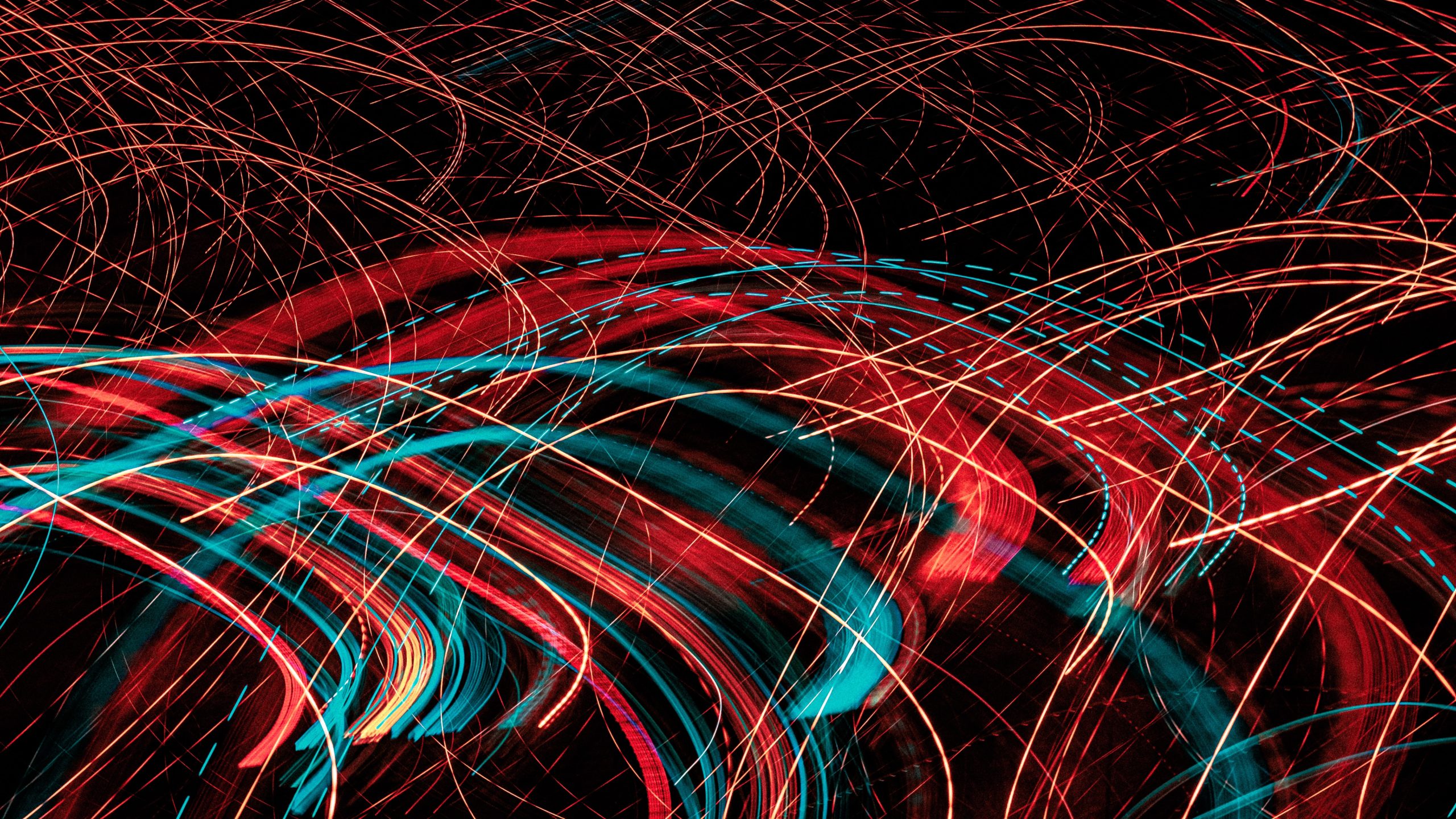
Many sites require an account for users to complete checkout. While there are several added benefits to you as a business, it is the second-largest contributing factor in why users will abandon their carts. If you feel that the benefits of creating an account are still significant to you, consider adding a guest checkout option.
Not everyone loves to share their personal data or is conscious of their inbox size and doesn’t want your emails.
Not requiring an account or offering a guest checkout option can significantly improve your user experience. When adding your guest check out, make sure that it is visibly available. Hiding your guest to check out because you’d instead your customers create an account does not provide a user experience with ease or efficiency.
“Clearly displaying what options are available in a comprehensive manner is essential.” Barney.
Ensure that your website is kept up to date and accurate.
A lot of work goes into creating your eCommerce site. However, you may need to put in just as much work to keep it up to date and accurate.
Ecommerce stores are meant to be developed and continually upgraded, not to be built and left. If information is out of date or unavailable, customers will be turned off from your site. When a popular product goes out of stock, add an estimated return date, so customers know when to come back and make their purchase.
Set up alerts to let customers know when supply is running low. It is a significant turn-off when something is in stock when first looked at and then gone when they are ready to make the purchase later that day.
Lastly, be sure to keep your content fresh. If you add a blog, make sure it is updated regularly. A site that is not maintained may create a user concerned the business is no longer in operation. Ensuring all of your information and pages are routinely updated will encourage customers to purchase from you.
2) Simplify your navigation

Ease of use is also essential to a seamless user experience.
Creating a user-friendly website is not always as straightforward as it seems. Make sure to take time when creating product categories and that the tabs are organized comprehensively.
They should ultimately bring the user to clearly established product pages. Also, consider if your navigation pages will quickly transfer from being viewed on a computer to a phone to a tablet.
“Long bulky category lists may not look as well on a phone as they do on a laptop.” Phil
Identify a few competitor’s sites and take a look at how their sites are laid out. Lastly, make sure to take the time to make sure that your layout is consistent across all pages of your site. If there is no consistency across your site, users will have a poor experience and leave the site.

It can be easy to get caught up in how much needs to go into your site. However, Digital Minimalism is an easy concept to help you keep your area clean. It’s more important to establish a clear-cut page that simply communicates your brand experience rather than a cluttered page that makes it difficult to follow.
User experience in eCommerce is essential to converting page visits to sales, and while a simple concept, it is not always a simple execution. These are just a few things to keep in mind when reviewing your site for user experience.
Focusing on clarity, ease of use, and your site’s efficiency has the potential to significantly improve your business.
4) Site Speed for efficiency

Another common pain point from a UX point of view is site speed. We know that buyers can get impatient and leave sites with delays of just a second here and there, so it’s pretty important to make your site as fast as possible.
The Stonethro Speed Tool is designed to not only give you clear and simple reporting on-site speed but show you where you rank against the Top 5000 Shopify sites in the key speed metrics.
This way you can see where your pain points are and how far behind (or ahead!) of the competition you are. Check it out, see what you think and let us know whether we can help, or use our resources section to try and improve your customers UX experience.
Stonethro, bringing you one step closer to a faster Shopify store
If your eCommerce site doesn’t meet your consumer’s needs for ease of use, they will not purchase from you. Prioritizing your customers when designing your site will ultimately benefit you. Overall, you can’t control who leaves your site if they are uninterested in your business. However, several common mistakes lead to cart abandonment for customers interested in your products.
Common pain points in eCommerce UX
1) Requiring an account
[/et_pb_text]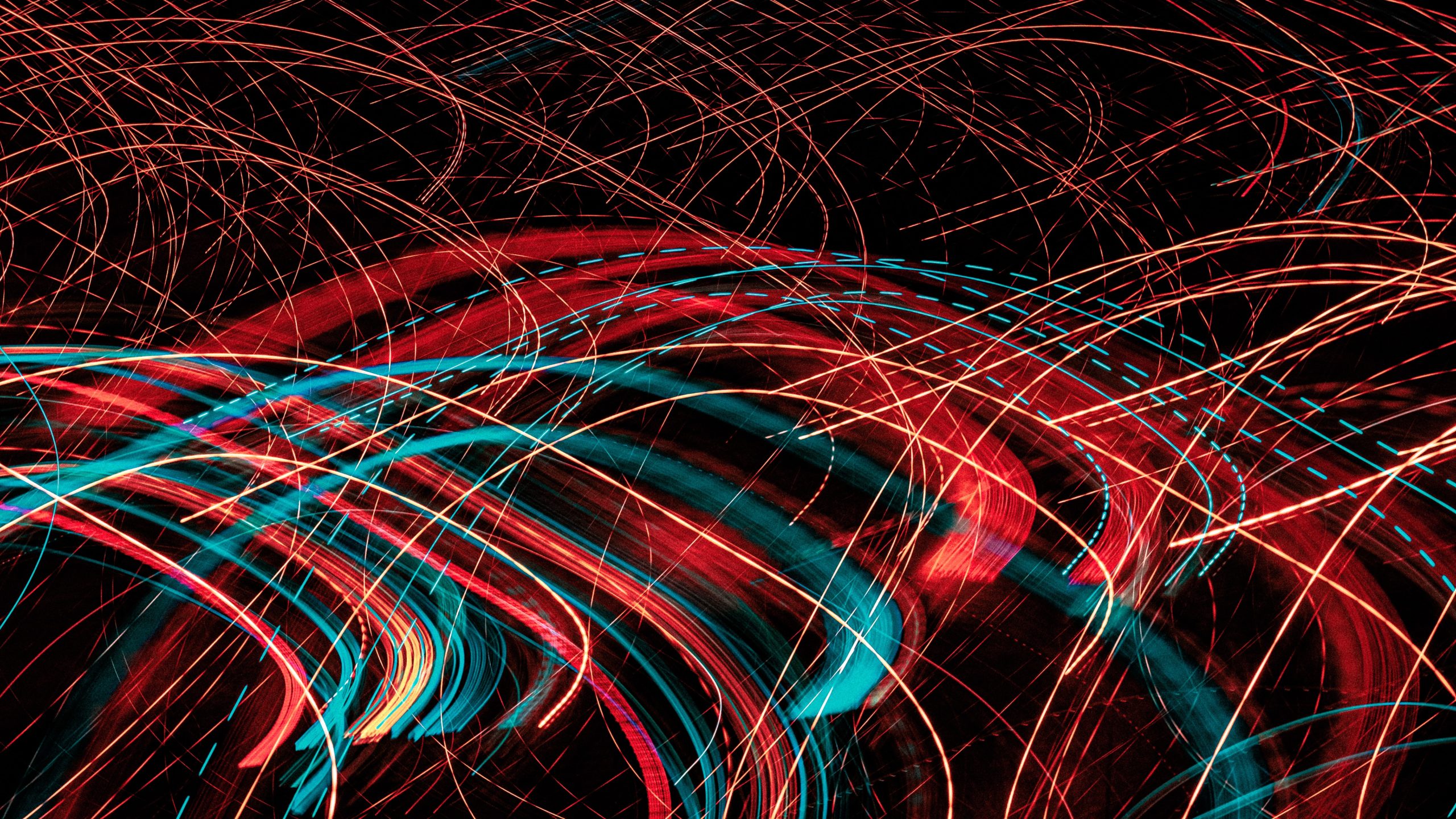
Many sites require an account for users to complete checkout. While there are several added benefits to you as a business, it is the second-largest contributing factor in why users will abandon their carts. If you feel that the benefits of creating an account are still significant to you, consider adding a guest checkout option.
Not everyone loves to share their personal data or is conscious of their inbox size and doesn’t want your emails.
Not requiring an account or offering a guest checkout option can significantly improve your user experience. When adding your guest check out, make sure that it is visibly available. Hiding your guest to check out because you’d instead your customers create an account does not provide a user experience with ease or efficiency.
“Clearly displaying what options are available in a comprehensive manner is essential.” Barney.
Ensure that your website is kept up to date and accurate.
A lot of work goes into creating your eCommerce site. However, you may need to put in just as much work to keep it up to date and accurate.
Ecommerce stores are meant to be developed and continually upgraded, not to be built and left. If information is out of date or unavailable, customers will be turned off from your site. When a popular product goes out of stock, add an estimated return date, so customers know when to come back and make their purchase.
Set up alerts to let customers know when supply is running low. It is a significant turn-off when something is in stock when first looked at and then gone when they are ready to make the purchase later that day.
Lastly, be sure to keep your content fresh. If you add a blog, make sure it is updated regularly. A site that is not maintained may create a user concerned the business is no longer in operation. Ensuring all of your information and pages are routinely updated will encourage customers to purchase from you.
2) Simplify your navigation

Ease of use is also essential to a seamless user experience.
Creating a user-friendly website is not always as straightforward as it seems. Make sure to take time when creating product categories and that the tabs are organized comprehensively.
They should ultimately bring the user to clearly established product pages. Also, consider if your navigation pages will quickly transfer from being viewed on a computer to a phone to a tablet.
“Long bulky category lists may not look as well on a phone as they do on a laptop.” Phil
Identify a few competitor’s sites and take a look at how their sites are laid out. Lastly, make sure to take the time to make sure that your layout is consistent across all pages of your site. If there is no consistency across your site, users will have a poor experience and leave the site.

It can be easy to get caught up in how much needs to go into your site. However, Digital Minimalism is an easy concept to help you keep your area clean. It’s more important to establish a clear-cut page that simply communicates your brand experience rather than a cluttered page that makes it difficult to follow.
User experience in eCommerce is essential to converting page visits to sales, and while a simple concept, it is not always a simple execution. These are just a few things to keep in mind when reviewing your site for user experience.
Focusing on clarity, ease of use, and your site’s efficiency has the potential to significantly improve your business.
4) Site Speed for efficiency

Another common pain point from a UX point of view is site speed. We know that buyers can get impatient and leave sites with delays of just a second here and there, so it’s pretty important to make your site as fast as possible.
The Stonethro Speed Tool is designed to not only give you clear and simple reporting on-site speed but show you where you rank against the Top 5000 Shopify sites in the key speed metrics.
This way you can see where your pain points are and how far behind (or ahead!) of the competition you are. Check it out, see what you think and let us know whether we can help, or use our resources section to try and improve your customers UX experience.
Stonethro, bringing you one step closer to a faster Shopify store
This heavily takes into account a person’s perception of utility, efficiency, and ease of use.
If your eCommerce site doesn’t meet your consumer’s needs for ease of use, they will not purchase from you. Prioritizing your customers when designing your site will ultimately benefit you. Overall, you can’t control who leaves your site if they are uninterested in your business. However, several common mistakes lead to cart abandonment for customers interested in your products.
Common pain points in eCommerce UX
1) Requiring an account
[/et_pb_text]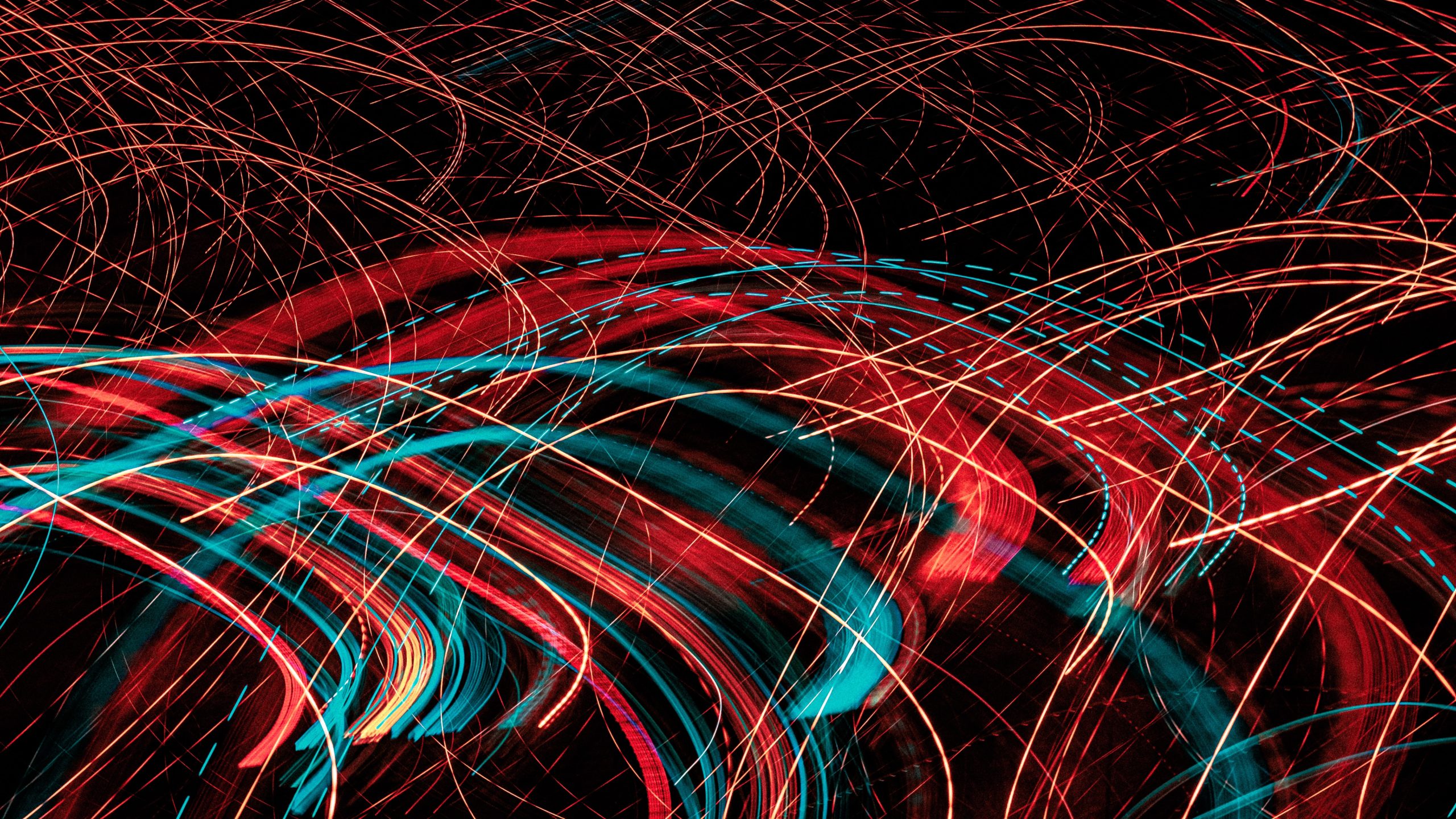
Many sites require an account for users to complete checkout. While there are several added benefits to you as a business, it is the second-largest contributing factor in why users will abandon their carts. If you feel that the benefits of creating an account are still significant to you, consider adding a guest checkout option.
Not everyone loves to share their personal data or is conscious of their inbox size and doesn’t want your emails.
Not requiring an account or offering a guest checkout option can significantly improve your user experience. When adding your guest check out, make sure that it is visibly available. Hiding your guest to check out because you’d instead your customers create an account does not provide a user experience with ease or efficiency.
“Clearly displaying what options are available in a comprehensive manner is essential.” Barney.
Ensure that your website is kept up to date and accurate.
A lot of work goes into creating your eCommerce site. However, you may need to put in just as much work to keep it up to date and accurate.
Ecommerce stores are meant to be developed and continually upgraded, not to be built and left. If information is out of date or unavailable, customers will be turned off from your site. When a popular product goes out of stock, add an estimated return date, so customers know when to come back and make their purchase.
Set up alerts to let customers know when supply is running low. It is a significant turn-off when something is in stock when first looked at and then gone when they are ready to make the purchase later that day.
Lastly, be sure to keep your content fresh. If you add a blog, make sure it is updated regularly. A site that is not maintained may create a user concerned the business is no longer in operation. Ensuring all of your information and pages are routinely updated will encourage customers to purchase from you.
2) Simplify your navigation

Ease of use is also essential to a seamless user experience.
Creating a user-friendly website is not always as straightforward as it seems. Make sure to take time when creating product categories and that the tabs are organized comprehensively.
They should ultimately bring the user to clearly established product pages. Also, consider if your navigation pages will quickly transfer from being viewed on a computer to a phone to a tablet.
“Long bulky category lists may not look as well on a phone as they do on a laptop.” Phil
Identify a few competitor’s sites and take a look at how their sites are laid out. Lastly, make sure to take the time to make sure that your layout is consistent across all pages of your site. If there is no consistency across your site, users will have a poor experience and leave the site.

It can be easy to get caught up in how much needs to go into your site. However, Digital Minimalism is an easy concept to help you keep your area clean. It’s more important to establish a clear-cut page that simply communicates your brand experience rather than a cluttered page that makes it difficult to follow.
User experience in eCommerce is essential to converting page visits to sales, and while a simple concept, it is not always a simple execution. These are just a few things to keep in mind when reviewing your site for user experience.
Focusing on clarity, ease of use, and your site’s efficiency has the potential to significantly improve your business.
4) Site Speed for efficiency

Another common pain point from a UX point of view is site speed. We know that buyers can get impatient and leave sites with delays of just a second here and there, so it’s pretty important to make your site as fast as possible.
The Stonethro Speed Tool is designed to not only give you clear and simple reporting on-site speed but show you where you rank against the Top 5000 Shopify sites in the key speed metrics.
This way you can see where your pain points are and how far behind (or ahead!) of the competition you are. Check it out, see what you think and let us know whether we can help, or use our resources section to try and improve your customers UX experience.
Stonethro, bringing you one step closer to a faster Shopify store
UX experience is a huge factor in converting site visits to sales. Super search visibility and a huge social profile may help get people to your site, but if they get there and they hate the user experience, they will leave. Not cool.
So, what exactly is user experience?
By definition, user experience refers to how a user interacts with and experiences a product or service.
This heavily takes into account a person’s perception of utility, efficiency, and ease of use.
If your eCommerce site doesn’t meet your consumer’s needs for ease of use, they will not purchase from you. Prioritizing your customers when designing your site will ultimately benefit you. Overall, you can’t control who leaves your site if they are uninterested in your business. However, several common mistakes lead to cart abandonment for customers interested in your products.
Common pain points in eCommerce UX
1) Requiring an account
[/et_pb_text]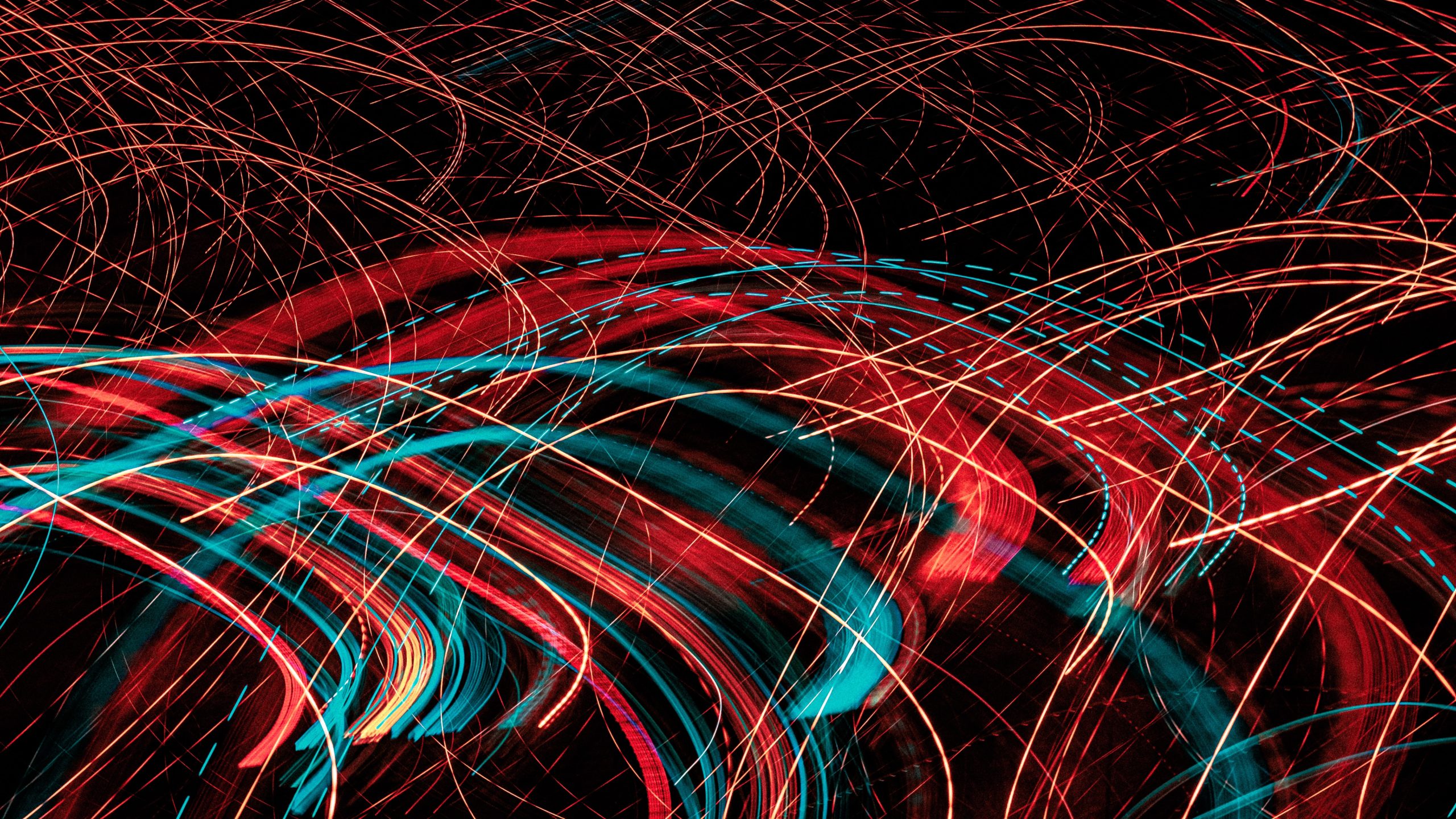
Many sites require an account for users to complete checkout. While there are several added benefits to you as a business, it is the second-largest contributing factor in why users will abandon their carts. If you feel that the benefits of creating an account are still significant to you, consider adding a guest checkout option.
Not everyone loves to share their personal data or is conscious of their inbox size and doesn’t want your emails.
Not requiring an account or offering a guest checkout option can significantly improve your user experience. When adding your guest check out, make sure that it is visibly available. Hiding your guest to check out because you’d instead your customers create an account does not provide a user experience with ease or efficiency.
“Clearly displaying what options are available in a comprehensive manner is essential.” Barney.
Ensure that your website is kept up to date and accurate.
A lot of work goes into creating your eCommerce site. However, you may need to put in just as much work to keep it up to date and accurate.
Ecommerce stores are meant to be developed and continually upgraded, not to be built and left. If information is out of date or unavailable, customers will be turned off from your site. When a popular product goes out of stock, add an estimated return date, so customers know when to come back and make their purchase.
Set up alerts to let customers know when supply is running low. It is a significant turn-off when something is in stock when first looked at and then gone when they are ready to make the purchase later that day.
Lastly, be sure to keep your content fresh. If you add a blog, make sure it is updated regularly. A site that is not maintained may create a user concerned the business is no longer in operation. Ensuring all of your information and pages are routinely updated will encourage customers to purchase from you.
2) Simplify your navigation

Ease of use is also essential to a seamless user experience.
Creating a user-friendly website is not always as straightforward as it seems. Make sure to take time when creating product categories and that the tabs are organized comprehensively.
They should ultimately bring the user to clearly established product pages. Also, consider if your navigation pages will quickly transfer from being viewed on a computer to a phone to a tablet.
“Long bulky category lists may not look as well on a phone as they do on a laptop.” Phil
Identify a few competitor’s sites and take a look at how their sites are laid out. Lastly, make sure to take the time to make sure that your layout is consistent across all pages of your site. If there is no consistency across your site, users will have a poor experience and leave the site.

It can be easy to get caught up in how much needs to go into your site. However, Digital Minimalism is an easy concept to help you keep your area clean. It’s more important to establish a clear-cut page that simply communicates your brand experience rather than a cluttered page that makes it difficult to follow.
User experience in eCommerce is essential to converting page visits to sales, and while a simple concept, it is not always a simple execution. These are just a few things to keep in mind when reviewing your site for user experience.
Focusing on clarity, ease of use, and your site’s efficiency has the potential to significantly improve your business.
4) Site Speed for efficiency

Another common pain point from a UX point of view is site speed. We know that buyers can get impatient and leave sites with delays of just a second here and there, so it’s pretty important to make your site as fast as possible.
The Stonethro Speed Tool is designed to not only give you clear and simple reporting on-site speed but show you where you rank against the Top 5000 Shopify sites in the key speed metrics.
This way you can see where your pain points are and how far behind (or ahead!) of the competition you are. Check it out, see what you think and let us know whether we can help, or use our resources section to try and improve your customers UX experience.
Stonethro, bringing you one step closer to a faster Shopify store
UX experience is a huge factor in converting site visits to sales. Super search visibility and a huge social profile may help get people to your site, but if they get there and they hate the user experience, they will leave. Not cool.
So, what exactly is user experience?
By definition, user experience refers to how a user interacts with and experiences a product or service.
This heavily takes into account a person’s perception of utility, efficiency, and ease of use.
If your eCommerce site doesn’t meet your consumer’s needs for ease of use, they will not purchase from you. Prioritizing your customers when designing your site will ultimately benefit you. Overall, you can’t control who leaves your site if they are uninterested in your business. However, several common mistakes lead to cart abandonment for customers interested in your products.
Common pain points in eCommerce UX
1) Requiring an account
[/et_pb_text]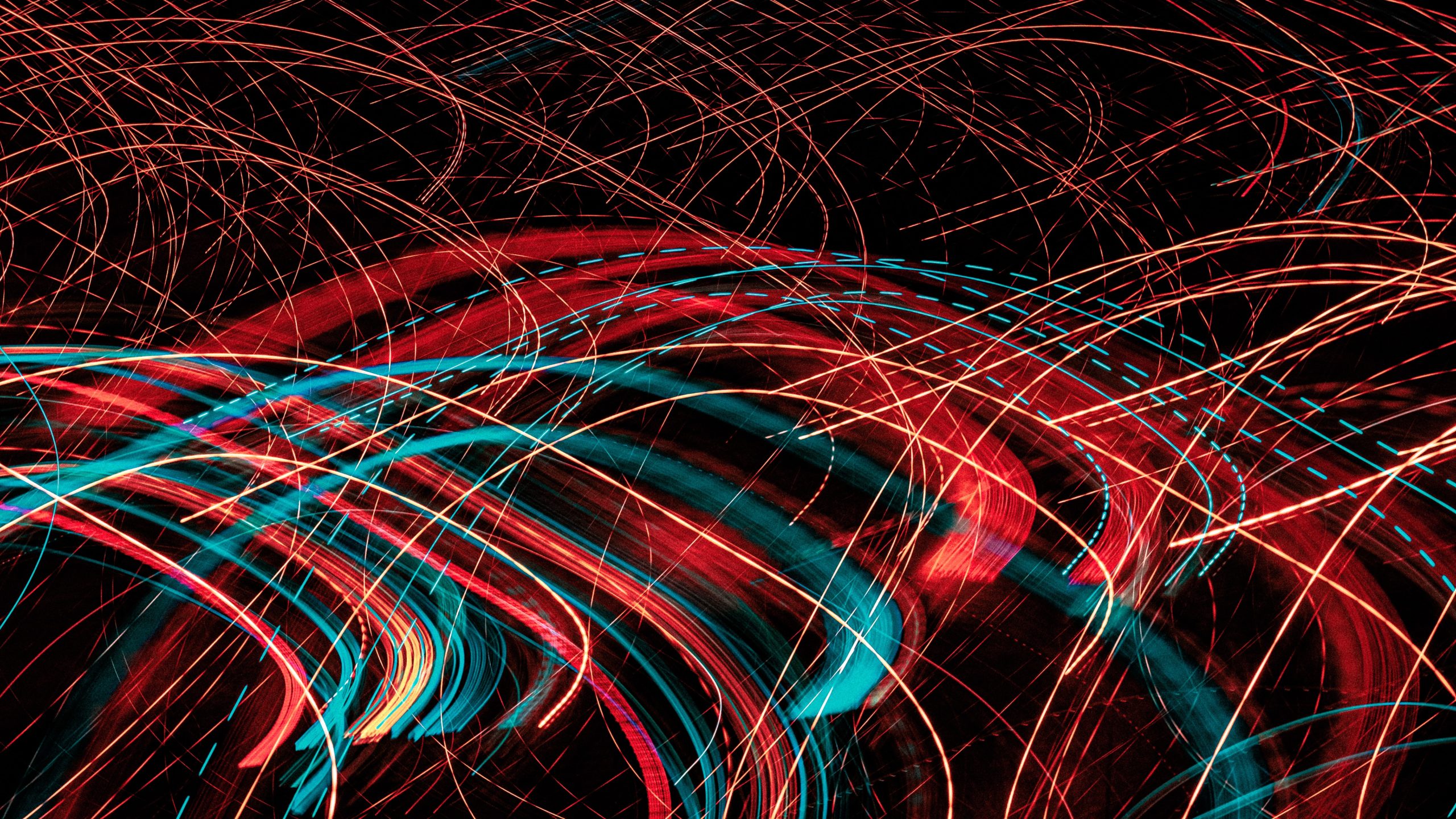
Many sites require an account for users to complete checkout. While there are several added benefits to you as a business, it is the second-largest contributing factor in why users will abandon their carts. If you feel that the benefits of creating an account are still significant to you, consider adding a guest checkout option.
Not everyone loves to share their personal data or is conscious of their inbox size and doesn’t want your emails.
Not requiring an account or offering a guest checkout option can significantly improve your user experience. When adding your guest check out, make sure that it is visibly available. Hiding your guest to check out because you’d instead your customers create an account does not provide a user experience with ease or efficiency.
“Clearly displaying what options are available in a comprehensive manner is essential.” Barney.
Ensure that your website is kept up to date and accurate.
A lot of work goes into creating your eCommerce site. However, you may need to put in just as much work to keep it up to date and accurate.
Ecommerce stores are meant to be developed and continually upgraded, not to be built and left. If information is out of date or unavailable, customers will be turned off from your site. When a popular product goes out of stock, add an estimated return date, so customers know when to come back and make their purchase.
Set up alerts to let customers know when supply is running low. It is a significant turn-off when something is in stock when first looked at and then gone when they are ready to make the purchase later that day.
Lastly, be sure to keep your content fresh. If you add a blog, make sure it is updated regularly. A site that is not maintained may create a user concerned the business is no longer in operation. Ensuring all of your information and pages are routinely updated will encourage customers to purchase from you.
2) Simplify your navigation

Ease of use is also essential to a seamless user experience.
Creating a user-friendly website is not always as straightforward as it seems. Make sure to take time when creating product categories and that the tabs are organized comprehensively.
They should ultimately bring the user to clearly established product pages. Also, consider if your navigation pages will quickly transfer from being viewed on a computer to a phone to a tablet.
“Long bulky category lists may not look as well on a phone as they do on a laptop.” Phil
Identify a few competitor’s sites and take a look at how their sites are laid out. Lastly, make sure to take the time to make sure that your layout is consistent across all pages of your site. If there is no consistency across your site, users will have a poor experience and leave the site.

It can be easy to get caught up in how much needs to go into your site. However, Digital Minimalism is an easy concept to help you keep your area clean. It’s more important to establish a clear-cut page that simply communicates your brand experience rather than a cluttered page that makes it difficult to follow.
User experience in eCommerce is essential to converting page visits to sales, and while a simple concept, it is not always a simple execution. These are just a few things to keep in mind when reviewing your site for user experience.
Focusing on clarity, ease of use, and your site’s efficiency has the potential to significantly improve your business.
4) Site Speed for efficiency

Another common pain point from a UX point of view is site speed. We know that buyers can get impatient and leave sites with delays of just a second here and there, so it’s pretty important to make your site as fast as possible.
The Stonethro Speed Tool is designed to not only give you clear and simple reporting on-site speed but show you where you rank against the Top 5000 Shopify sites in the key speed metrics.
This way you can see where your pain points are and how far behind (or ahead!) of the competition you are. Check it out, see what you think and let us know whether we can help, or use our resources section to try and improve your customers UX experience.
Stonethro, bringing you one step closer to a faster Shopify store
Creating an eCommerce site has never been easier, especially when utilising sites like Shopify. However, a great eCommerce site alone is not going to drive all of your sales.
UX experience is a huge factor in converting site visits to sales. Super search visibility and a huge social profile may help get people to your site, but if they get there and they hate the user experience, they will leave. Not cool.
So, what exactly is user experience?
By definition, user experience refers to how a user interacts with and experiences a product or service.
This heavily takes into account a person’s perception of utility, efficiency, and ease of use.
If your eCommerce site doesn’t meet your consumer’s needs for ease of use, they will not purchase from you. Prioritizing your customers when designing your site will ultimately benefit you. Overall, you can’t control who leaves your site if they are uninterested in your business. However, several common mistakes lead to cart abandonment for customers interested in your products.
Common pain points in eCommerce UX
1) Requiring an account
[/et_pb_text]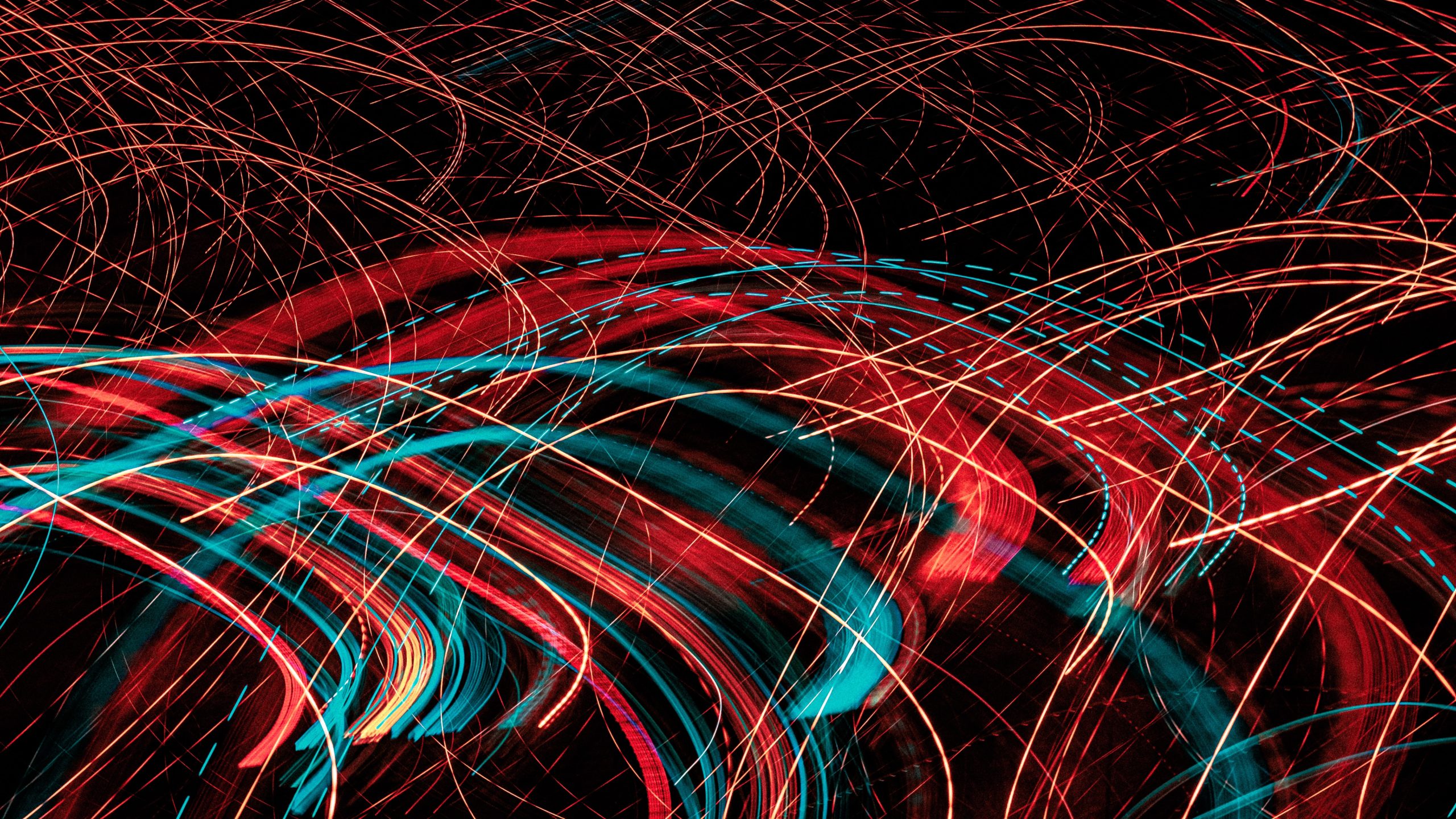
Many sites require an account for users to complete checkout. While there are several added benefits to you as a business, it is the second-largest contributing factor in why users will abandon their carts. If you feel that the benefits of creating an account are still significant to you, consider adding a guest checkout option.
Not everyone loves to share their personal data or is conscious of their inbox size and doesn’t want your emails.
Not requiring an account or offering a guest checkout option can significantly improve your user experience. When adding your guest check out, make sure that it is visibly available. Hiding your guest to check out because you’d instead your customers create an account does not provide a user experience with ease or efficiency.
“Clearly displaying what options are available in a comprehensive manner is essential.” Barney.
Ensure that your website is kept up to date and accurate.
A lot of work goes into creating your eCommerce site. However, you may need to put in just as much work to keep it up to date and accurate.
Ecommerce stores are meant to be developed and continually upgraded, not to be built and left. If information is out of date or unavailable, customers will be turned off from your site. When a popular product goes out of stock, add an estimated return date, so customers know when to come back and make their purchase.
Set up alerts to let customers know when supply is running low. It is a significant turn-off when something is in stock when first looked at and then gone when they are ready to make the purchase later that day.
Lastly, be sure to keep your content fresh. If you add a blog, make sure it is updated regularly. A site that is not maintained may create a user concerned the business is no longer in operation. Ensuring all of your information and pages are routinely updated will encourage customers to purchase from you.
2) Simplify your navigation

Ease of use is also essential to a seamless user experience.
Creating a user-friendly website is not always as straightforward as it seems. Make sure to take time when creating product categories and that the tabs are organized comprehensively.
They should ultimately bring the user to clearly established product pages. Also, consider if your navigation pages will quickly transfer from being viewed on a computer to a phone to a tablet.
“Long bulky category lists may not look as well on a phone as they do on a laptop.” Phil
Identify a few competitor’s sites and take a look at how their sites are laid out. Lastly, make sure to take the time to make sure that your layout is consistent across all pages of your site. If there is no consistency across your site, users will have a poor experience and leave the site.

It can be easy to get caught up in how much needs to go into your site. However, Digital Minimalism is an easy concept to help you keep your area clean. It’s more important to establish a clear-cut page that simply communicates your brand experience rather than a cluttered page that makes it difficult to follow.
User experience in eCommerce is essential to converting page visits to sales, and while a simple concept, it is not always a simple execution. These are just a few things to keep in mind when reviewing your site for user experience.
Focusing on clarity, ease of use, and your site’s efficiency has the potential to significantly improve your business.
4) Site Speed for efficiency

Another common pain point from a UX point of view is site speed. We know that buyers can get impatient and leave sites with delays of just a second here and there, so it’s pretty important to make your site as fast as possible.
The Stonethro Speed Tool is designed to not only give you clear and simple reporting on-site speed but show you where you rank against the Top 5000 Shopify sites in the key speed metrics.
This way you can see where your pain points are and how far behind (or ahead!) of the competition you are. Check it out, see what you think and let us know whether we can help, or use our resources section to try and improve your customers UX experience.
Stonethro, bringing you one step closer to a faster Shopify store